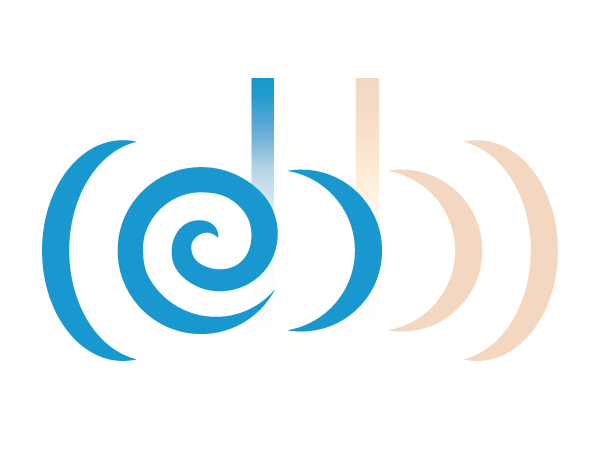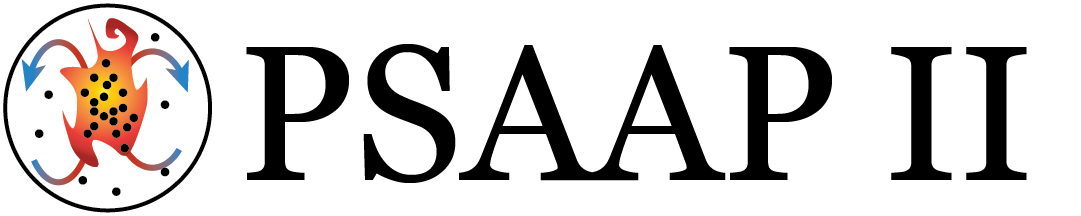Somewhat surprisingly, key-fields together with group-by/query-loops are sufficient to express arbitrary graph connectivity patterns. To do so, we use a well known trick from databases, called a join table. Unlike the relational tables we’ve been declaring up to this point, join tables don’t represent a particular set of objects. Instead, they represent a relationship between two different other sets of objects. As an example, we’ll load in a standard triangle-mesh and augment it with a way to get all of the triangles touching a given vertex.
import 'ebb'
local L = require 'ebblib'
local ioOff = require 'ebb.domains.ioOff'
local PN = require 'ebb.lib.pathname'
local mesh = ioOff.LoadTrimesh( PN.scriptdir() .. 'bunny.off' )
local vdb = require('ebb.lib.vdb')
Our program starts in the usual way.
local v_triples = mesh.triangles.v:Dump({})
local tri_ids, v_ids = {}, {}
for k=0,mesh.triangles:Size()-1 do
tri_ids[ 3*k + 1 ] = k
tri_ids[ 3*k + 2 ] = k
tri_ids[ 3*k + 3 ] = k
local triple = v_triples[k+1]
v_ids[ 3*k + 1 ] = triple[1]
v_ids[ 3*k + 2 ] = triple[2]
v_ids[ 3*k + 3 ] = triple[3]
end
local triangles_of_vertex = L.NewRelation {
name = "triangles_of_vertex",
size = #tri_ids,
}
triangles_of_vertex:NewField('tri', mesh.triangles):Load(tri_ids)
triangles_of_vertex:NewField('v', mesh.vertices):Load(v_ids)
This is the join-table. It contains one row for each triangle-vertex pair that are in contact. This table now explicitly represents the connection between the triangles and vertices.
triangles_of_vertex:GroupBy('v')
When we group this join-table by the vertices, we prepare it so that we can quickly query for all the rows with a given vertex. This will allow us to iterate over all the triangles attached to a given vertex. If we want to also access this table by the vertices, we’ll have to make a second copy that we can group a second way.
Rather than simulate, we’re going to visualize the dual-area around the vertices.
mesh.vertices:NewField('dual_area', L.double):Load(0.0)
mesh.triangles:NewField('area', L.double):Load(0.0)
local ebb compute_area ( t : mesh.triangles )
var e01 = t.v[1].pos - t.v[0].pos
var e02 = t.v[2].pos - t.v[0].pos
t.area = L.length( L.cross(e01, e02) )
end
mesh.triangles:foreach(compute_area)
We compute triangle areas the standard way.
local ebb compute_dual_area ( v : mesh.vertices )
for t in L.Where(triangles_of_vertex.v, v).tri do
v.dual_area += t.area
end
v.dual_area = v.dual_area / 3.0
end
mesh.vertices:foreach(compute_dual_area)
Dual areas are computed from the vertices using the triangles_of_vertex join-table we set up. This is a query loop like we saw in the last tutorial, but with a slight modification. After the L.Where(...) we have a post-fix .tri as if we were accessing a field. In order to simplify the use of join-tables, Ebb allows for this special bit of syntax sugar.
local ebb visualize ( v : mesh.vertices )
var a = L.fmin( L.fmax( v.dual_area * 2.0 - 0.5, 0.0 ), 1.0 )
vdb.color({ 0.5-a, 0.5 * a + 0.5, 0.5 * a + 0.5 })
vdb.point(v.pos)
end
mesh.vertices:foreach(visualize)
Finally, we visualize the vertex area using a color encoding.