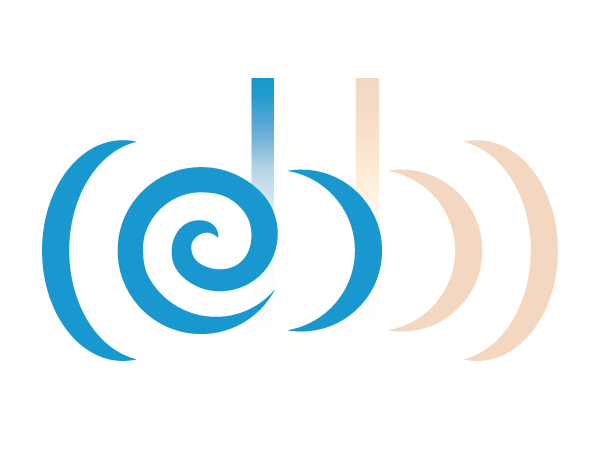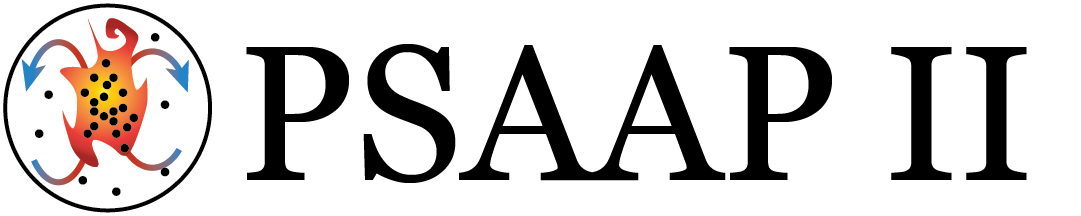Getting Started
Overview
Installation
First, get a copy of the repository from Github.
Quick Setup
Once you’ve got your local copy of this repository, you can simply type
make
and Terra (dependency) will be downloaded for you. When this process is done, you can type
./runtests
to make sure everything is working. You should be good to go.
Troubleshooting Quick Setup
If you don’t have wget or unzip installed, you may run into trouble with the automatic download of Terra. Please install those tools or try installing Terra yourself.
(You may also run into trouble if you don’t have libcurses and libz installed. If this is the case, please report back to the developers—we currently don’t believe this will ever happen.)
Windows Setup
At this time, we haven’t focused on having a Windows version of Ebb. If you’re interested in helping port Ebb (there’s a relatively small amount of platform-specific code) please contact the developers.
Longer Setup Instructions
If you are working on multiple DSLs using Terra and want to avoid a redundant Terra install, you can configure the variable TERRA_DIR at the top of the Makefile to locate your Terra install directory instead. If you have a binary download, simply point TERRA_DIR variable at the root directory. If you are building Terra from source, then point TERRA_DIR at the release subdirectory. By default, TERRA_DIR=../terra/release.
You will still need to run make even if you already have your own Terra install. Doing so will build the Ebb interpreter, which is needed to run Ebb programs.
VDB Setup
We use a simple tool called VDB to do lightweight visualization during development of Ebb programs. You can download this tool separately, but to simplify things, we’ve included a Makefile rule to download and build VDB for you. Just run:
make vdb
Adding Ebb to your Path
If you want to be able to call Ebb from anywhere on your system, you’ll want to add the LISZT_EBB_ROOT/bin directory to your system path.
Running Ebb Programs
Tests
As mentioned before, you can run the testing suite by executing
./run_tests
Running Ebb on the GPU
To run an Ebb program on the GPU instead of CPU, simply add the command line flag.
ebb -g my_program.t
Support for simultaneous CPU/GPU use is currently being worked on. Please contact the developers if the feature is particularly important for you.
Hello, 42!
Since Ebb doesn’t support string values, let’s do some arithmetic instead
import 'ebb'
local L = require 'ebblib'
local GridLibrary = require 'ebb.domains.grid'
local grid = GridLibrary.NewGrid2d {
size = {2,2},
origin = {0,0},
width = {2,2},
}
local ebb printsum( c : grid.cells )
L.print(21 + 21)
end
grid.cells:foreach(printsum)
Save this in a file hello42.t. Then, execute the command ./ebb hello42.t to run the Ebb program. This will print out 42 4 times, once for each of the 4 grid cells in the 2x2 grid we created.
Using Ebb from C code
A tutorial on embedding Ebb into a C program is available for guidance. Doing this embedding mostly consists of a standard embedding of the Lua/Terra interpreter. If you find yourself having trouble with this variation on using Ebb, please contact the developers.
More Details
See the tutorials for help learning Ebb. See the full manual for more detailed information.