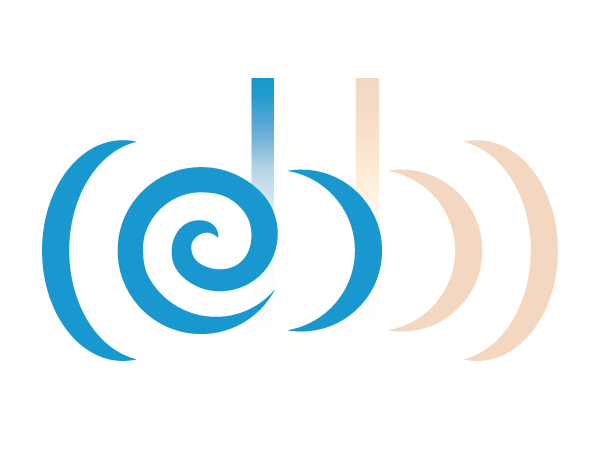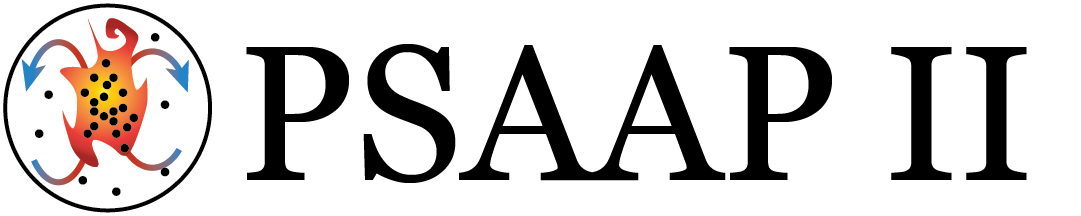I/O is a tricky problem. Usually, one needs to support various pre-existing file formats, and load/dump data efficiently or else I/O times can quickly start to dominate the actual simulation computation. Rather than only supporting a small set of standard file formats, Ebb externalizes I/O code using the DLD interface. This allows for code to support various file formats to be factored out into libraries, whether provided in the standard distribution or by specific users.
For example, Loading or Dumping a field of data to/from a CSV file is supported by the standard library 'ebb.io.csv'. In this tutorial, we’ll write a file loader and dumper for the OFF file format that we’ve been loading the bunny and octahedral meshes from. Rather than get into complexities of the standard library’s triangle mesh implementation, we’ll build an overly-simplified triangle mesh from scratch.
Lastly, this tutorial makes more substantial use of Terra. Rather than try to explain Terra as well, we recommend that programmers interested in building custom file I/O read the Terra documentation themselves.
import 'ebb'
local L = require 'ebblib'
local PN = require 'ebb.lib.pathname'
local DLD = require 'ebb.lib.dld'
local vdb = require 'ebb.lib.vdb'
We start with standard library includes
local C = terralib.includecstring([[
#include <stdio.h>
#include <stdlib.h>
#include <string.h>
]])
Using the same Terra mechanism introduced in Tutorial 11, we can import C standard libraries to this Lua environment. This will give us access to functions for handling filesystem I/O, as well as the standard lib and string comparison.
local infile = C.fopen(tostring(PN.scriptdir()..'octa.off'), 'r')
if infile == nil then error('Could not open file') end
local terra readOFFheader( f : &C.FILE )
var fmtstr : int8[4096]
var n_vertices : int
var n_triangles : int
var unused_zero : int
C.fscanf(f, "%s %d %d %d", fmtstr, &n_vertices, &n_triangles, &unused_zero)
if C.ferror(f) ~= 0 or
C.strcmp(fmtstr, "OFF") ~= 0 or
unused_zero ~= 0
then
C.printf("Bad ID\n")
C.exit(1)
end
return n_vertices, n_triangles
end
local retvals = readOFFheader(infile)
local n_vertices, n_triangles = retvals._0, retvals._1
print(n_vertices, n_triangles)
Here we use a Terra function to parse out the file header, and unpack the results back into Lua code. Notice that all of this code is just a Terra translation of C-code that we’d otherwise write to parse an OFF file.
local vertices = L.NewRelation {
size = n_vertices,
name = 'vertices',
}
local triangles = L.NewRelation {
size = n_triangles,
name = 'triangles',
}
vertices:NewField('pos', L.vec3d)
triangles:NewField('v', L.vector( vertices, 3 ))
We declare two relations for the two kinds of elements, and define the data fields that we plan to read from the OFF file.
local terra errorCheck( f : &C.FILE, s : rawstring )
if C.ferror(f) ~= 0 then
C.printf("%s\n", s)
C.exit(1)
end
end
local terra strideAlign( stride_bytes : uint8, align_bytes : uint8 )
if stride_bytes % align_bytes ~= 0 then
C.printf("Unexpected intra-type alignment from DLD\n")
C.exit(1)
end
return stride_bytes / align_bytes
end
local terra readVertexPositions( dld : &DLD.C_DLD, f : &C.FILE )
var size = dld.dim_size[0]
if dld.dim_stride[0] ~= 1 then
C.printf("ReadVertex: Unexpected stride from DLD\n")
C.exit(1)
end
var s = strideAlign( dld.type_stride, sizeof(double) )
var ptr = [&double](dld.address)
for k=0,size do
C.fscanf(f, '%lf %lf %lf', ptr+k*s+0, ptr+k*s+1, ptr+k*s+2)
errorCheck(f,"ReadVertex: Error reading position data")
end
end
vertices.pos:Load(readVertexPositions, infile)
If a Terra or C function is passed into field:Load() as the first argument, then Ebb assumes that the function takes a DLD pointer as the first argument to describe the data layout. Any further arguments get passed through to the Terra/C function, which is what happens to the file descriptor here.
Within the Terra loading function, we can do some sanity checks on the DLD and then pack data into the exposed memory layout in whatever order we want. To clean up the code, we factor out some subroutines.
local terra readTriangleVertices( dld : &DLD.C_DLD, f : &C.FILE )
var size = dld.dim_size[0]
if dld.dim_stride[0] ~= 1 or
dld.type_dims[0] ~= 3 or dld.type_dims[1] ~= 1
then
C.printf("ReadTri: Unexpected shape from DLD\n")
C.exit(1)
end
var junk : uint
if dld.base_type == DLD.KEY_8 then
var ptr = [&uint8](dld.address)
var s = strideAlign( dld.type_stride, sizeof(uint8) )
for k=0,size do
C.fscanf(f, '%u %u %u %u', &junk, ptr+k*s+0, ptr+k*s+1, ptr+k*s+2)
errorCheck(f,"ReadTri: Error reading vertex data")
end
elseif dld.base_type == DLD.KEY_16 then
var ptr = [&uint16](dld.address)
var s = strideAlign( dld.type_stride, sizeof(uint16) )
for k=0,size do
C.fscanf(f, '%u %u %u %u', &junk, ptr+k*s+0, ptr+k*s+1, ptr+k*s+2)
errorCheck(f,"ReadTri: Error reading vertex data")
end
else
C.printf("Unexpected base_type from DLD\n")
C.exit(1)
end
end
triangles.v:Load(readTriangleVertices, infile)
C.fclose(infile)
When loading key data, we have to account for Ebb’s optimized key encoding. Here, we provide for two variations that are sufficient to handle the octahedron and bunny meshes. If we were loading a substantially larger mesh, we would need to fill out the KEY_32 case and for extremely large meshes, the KEY_64 case.
--vertices.pos:Print()
--triangles.v:Print()
local ebb visualize ( t : triangles )
var n = L.double(L.id(t) % 256) / 255.0
var c = { n, L.fmod(n+0.3,1.0), L.fmod(n+0.6,1.0) }
vdb.color(c)
vdb.triangle(t.v[0].pos, t.v[1].pos, t.v[2].pos)
end
triangles:foreach(visualize)
To verify that we’ve correctly loaded the data, both position and connectivity, we’ll run a visualization kernel over the triangles rather than the vertices, and draw the triangles using the vertex position data through the v connection we set up.
local ebb translate ( v : vertices )
v.pos = { v.pos[0], v.pos[1], v.pos[2] + 1.0 }
end
vertices:foreach(translate)
To verify that the output file reflects the results of some Ebb code running, let’s translate all the vertices in the positive z-direction.
local outfile = C.fopen(tostring(PN.scriptdir()..'sample_out.off'), 'w')
if outfile == nil then error('could not open file to write') end
-- write header
C.fprintf(outfile, "OFF\n")
C.fprintf(outfile, "%d %d %d\n", vertices:Size(), triangles:Size(), 0)
We start output by writing out the file header.
local terra writeVertexPositions( dld : &DLD.C_DLD, f : &C.FILE )
var size = dld.dim_size[0]
var ptr = [&double](dld.address)
var s = strideAlign( dld.type_stride, sizeof(double) )
for k=0,size do
C.fprintf(f, '%f %f %f\n', ptr[k*s+0], ptr[k*s+1], ptr[k*s+2])
errorCheck(f,"WriteOff: Error writing position data")
end
end
vertices.pos:Dump(writeVertexPositions, outfile)
The output process is nearly identical, except we use Dump() instead of Load(). Note that while both functions expose the underlying data in the same way, they are not interchangable. Under the covers, Ebb may keep multiple copies of the data. For instance, if the data field is GPU resident and we call Dump, we will get an up-to-date copy of the data on the CPU to write out, but if we write new data to that buffer, Ebb won’t move it back to the GPU.
local terra writeTriangleVertices( dld : &DLD.C_DLD, f : &C.FILE )
var size = dld.dim_size[0]
-- write triangle vertices
if dld.base_type == DLD.KEY_8 then
var ptr = [&uint8](dld.address)
var s = strideAlign( dld.type_stride, sizeof(uint8) )
for k=0,size do
C.fprintf(f, '3 %u %u %u\n', ptr[k*s+0], ptr[k*s+1], ptr[k*s+2])
errorCheck(f,"WriteOff: Error writing triangles.v 8-bit data")
end
elseif dld.base_type == DLD.KEY_16 then
var ptr = [&uint16](dld.address)
var s = strideAlign( dld.type_stride, sizeof(uint16) )
for k=0,size do
C.fprintf(f, '3 %u %u %u\n', ptr[k*s+0], ptr[k*s+1], ptr[k*s+2])
errorCheck(f,"WriteOff: Error writing triangles.v 16-bit data")
end
else
C.printf("Unexpected base_type from triangles.v DLD\n")
C.exit(1)
end
end
triangles.v:Dump(writeTriangleVertices, outfile)
C.fclose(outfile)
Similar to before, we need to check for different possible encodings when dumping out the result. Now, if we take a look at the output translated octagon, we can see that the coordinates have been translated in the z-direction.